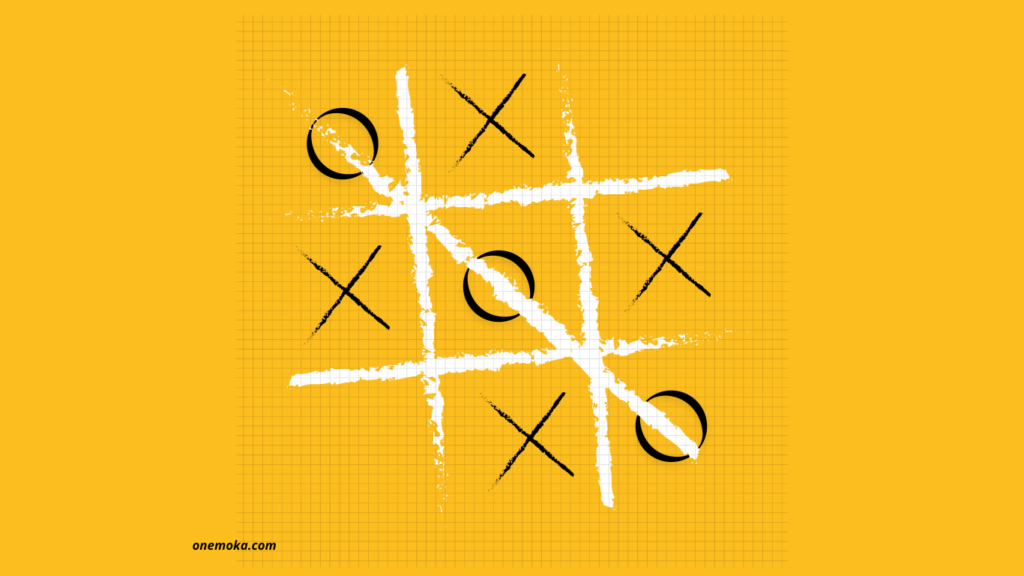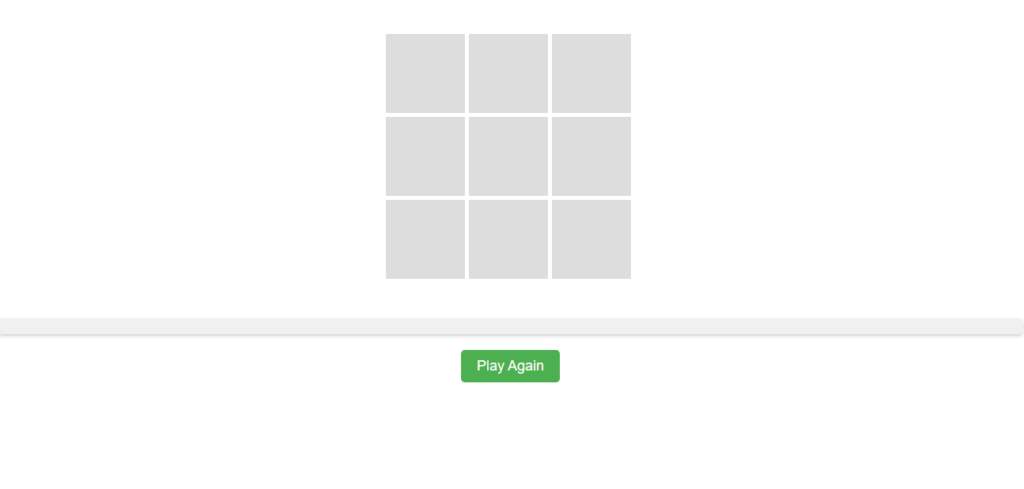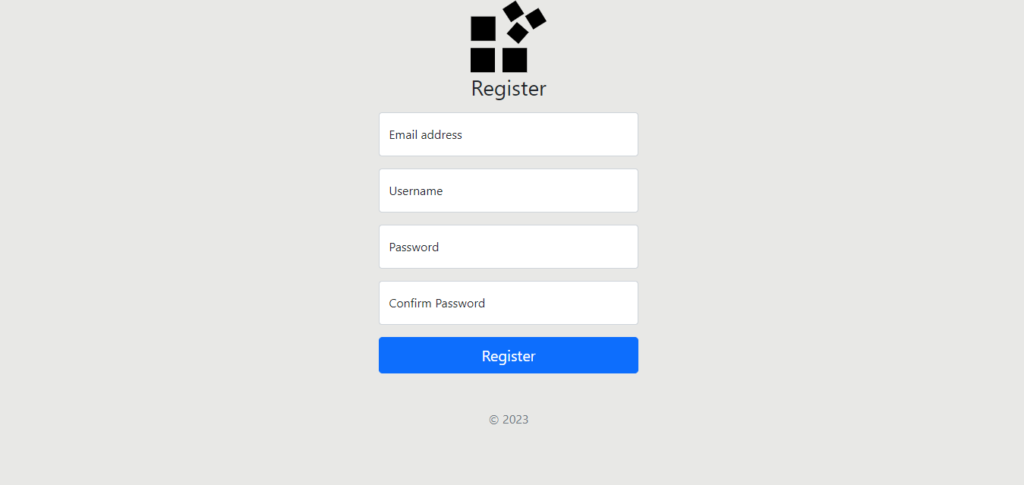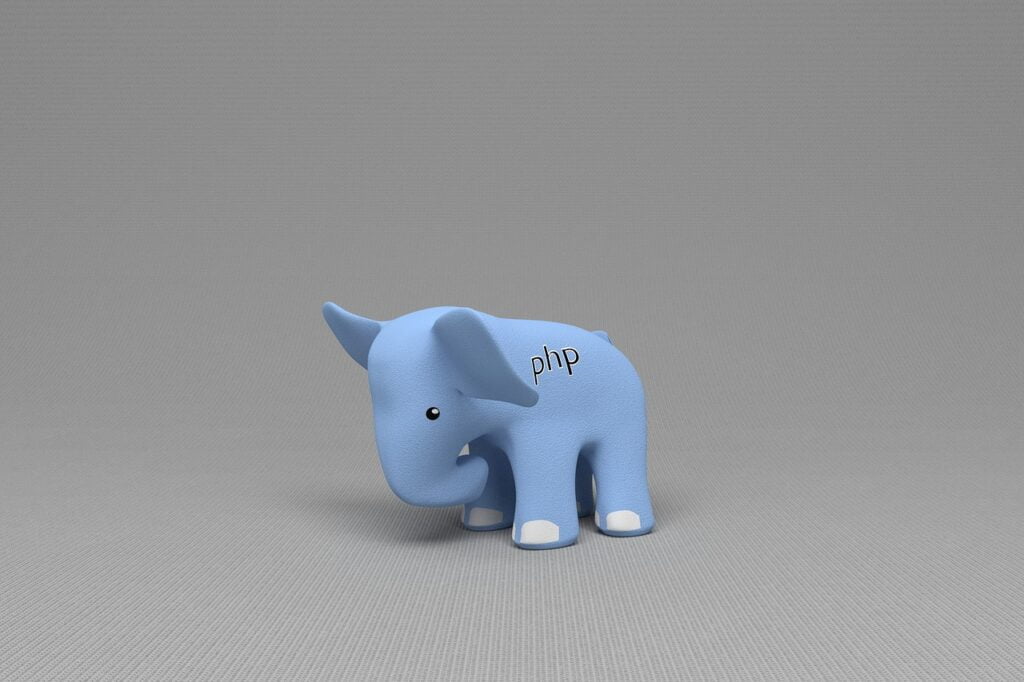تُعدّ كتابة أكواد الألعاب من المجالات الشيقة والممتعة في عالم البرمجة، حيث تسمح للمبرمجين بتحويل أفكارهم الإبداعية إلى تطبيقات تفاعلية تجذب المستخدمين. ولعبة XO (Tic-Tac-Toe) من الألعاب البسيطة والممتعة التي تُعدّ خيارًا مثاليًا للمبتدئين لتعلم أساسيات كتابة أكواد الألعاب.
📦 برنامج إدارة المخازن Stockez
🏬 أكبر عدد من المخازن
📊 تقارير مفصلة
📑 إذونات دخول وصرف
🔄 نقل بين المخازن
جربه الآن 🚀
عمل لعبة XO باستخدام javascript و html و css
ملف index.html
- في ملف HTML، نقوم بإنشاء الهيكل الأساسي للصفحة. نضع اللوحة لعبة “X و O” في
<div>معid="board". - كل خلية في اللوحة ممثلة بوحدة
<div>معclass="cell"وdata-cellكخاصية تحديد. - لدينا أيضًا عنصر
<div>لعرض رسالة اللعبة (<div id="message" class="message"></div>) - وزر إعادة اللعب (
<button id="restartButton" class="restart-button">Play Again</button>).
<!DOCTYPE html>
<html lang="en">
<head>
<meta charset="UTF-8">
<meta name="viewport" content="width=device-width, initial-scale=1.0">
<title>Tic Tac Toe</title>
<link rel="stylesheet" href="styles.css">
</head>
<body>
<div id="board" class="board">
<div class="cell" data-cell></div>
<div class="cell" data-cell></div>
<div class="cell" data-cell></div>
<div class="cell" data-cell></div>
<div class="cell" data-cell></div>
<div class="cell" data-cell></div>
<div class="cell" data-cell></div>
<div class="cell" data-cell></div>
<div class="cell" data-cell></div>
</div>
<div id="message" class="message"></div>
<button id="restartButton" class="restart-button">Play Again</button>
<script src="script.js"></script>
</body>
</html>
ملف styles.css
- نقوم بتصميم الطاولة والخلايا ورسالة اللعبة وزر إعادة اللعب باستخدام CSS.
- نستخدم القواعد لتحديد تصميم العناصر، مثل حجم الخلايا وتنسيقات النص وأنماط الألوان وغيرها.
/* styles.css */
.board {
display: grid;
grid-template-columns: repeat(3, 100px);
grid-template-rows: repeat(3, 100px);
gap: 5px;
width: 315px;
margin: 50px auto;
}
.cell {
width: 100px;
height: 100px;
background-color: #ddd;
display: flex;
justify-content: center;
align-items: center;
font-size: 36px;
cursor: pointer;
}
.message {
text-align: center;
font-size: 24px;
margin-top: 20px;
padding: 10px;
border-radius: 5px;
background-color: #f0f0f0;
color: #333;
box-shadow: 0px 2px 5px rgba(0, 0, 0, 0.2);
}
.restart-button {
display: block;
margin: 20px auto;
padding: 10px 20px;
font-size: 18px;
background-color: #4caf50;
color: #fff;
border: none;
border-radius: 5px;
cursor: pointer;
transition: background-color 0.3s ease;
}
.restart-button:hover {
background-color: #45a049;
}
ملف script.js
تحديد المتغيرات
const board = document.getElementById('board');
const message = document.getElementById('message');
const cells = document.querySelectorAll('[data-cell]');
const restartButton = document.getElementById('restartButton');
let currentPlayer = 'X';
let gameActive = true;
- نقوم بتحديد المتغيرات اللازمة للوصول إلى عناصر HTML مثل اللوحة (
board) ورسالة اللعبة (message) والخلايا (cells) وزر إعادة اللعب (restartButton). - نعرف المتغيرات الأخرى مثل
currentPlayerلتتبع اللاعب الحالي وgameActiveلمعرفة ما إذا كانت اللعبة ما زالت قيد التشغيل.
معالجة نقرات الخلايا
cells.forEach(cell => {
cell.addEventListener('click', handleCellClick);
});
- نقوم باستخدام
forEachلتحديد كل خلية ونضيف مستمع لحدث النقر (click) لكل خلية. عند النقر على الخلية، سيتم تشغيل الدالةhandleCellClick.
التحقق من النقرات وتحديث الحالة
function handleCellClick(e) {
const cell = e.target;
if (!gameActive || cell.textContent !== '') return;
cell.textContent = currentPlayer;
if (checkWin() || checkDraw()) {
endGame();
return;
}
currentPlayer = currentPlayer === 'X' ? 'O' : 'X';
}
- في الدالة
handleCellClick، نحصل على الخلية التي تم النقر عليها ونتحقق من أن اللعبة قيد التشغيل وأن الخلية غير ممتلئة بالفعل. - نقوم بوضع علامة اللاعب الحالي في الخلية المحددة ونحدد اللاعب التالي.
- بعد كل نقرة، نتحقق من اكتمال اللعبة (
checkWinأوcheckDraw) وننهي اللعبة إذا كانت قد انتهت.
تحديد الفائز أو التعادل
function checkWin() {
// تحقق من الفوز بالنظر إلى الشروط الفائزة
// إرجاع true إذا كان هناك فائز وإلا فإن القيمة المُرجعة هي false
}
function checkDraw() {
// تحقق من التعادل بالنظر إلى حالة الخلايا
// إرجاع true إذا كانت اللعبة تعادلت وإلا فإن القيمة المُرجعة هي false
}
- تحقق الدالتان
checkWinوcheckDrawمن وجود فائز أو تعادل بناءً على حالة الخلايا. - تُرجع
trueإذا كان هناك فائز أو تعادل، وإلا فإنها ترجعfalse.
نهاية اللعبة وإعادة اللعب
function endGame() {
gameActive = false;
message.textContent = checkWin() ? `Player ${currentPlayer} wins!` : 'Draw!';
}
function restartGame() {
// إعادة تعيين اللوحة وبدء اللعبة من جديد
}
- في الدالة
endGame، نقوم بتعيين متغيرgameActiveإلىfalseونعرض رسالة الفوز أو التعادل. - في الدالة
restartGame، نقوم بإعادة تعيين اللوحة وبدء اللعبة من جديد بوضع خلايا جديدة فارغة وتحديث اللاعب الحالي إلى “X”.
الشكل النهائي لملف جافاسكريبت
// tictactoe.js
document.addEventListener('DOMContentLoaded', function () {
const board = document.getElementById('board');
const message = document.getElementById('message');
const cells = document.querySelectorAll('[data-cell]');
const restartButton = document.getElementById('restartButton');
let currentPlayer = 'X';
let gameActive = true;
cells.forEach(cell => {
cell.addEventListener('click', handleCellClick);
});
restartButton.addEventListener('click', restartGame);
function handleCellClick(e) {
const cell = e.target;
if (!gameActive || cell.textContent !== '') return;
cell.textContent = currentPlayer;
if (checkWin() || checkDraw()) {
endGame();
return;
}
currentPlayer = currentPlayer === 'X' ? 'O' : 'X';
}
function checkWin() {
const winningConditions = [
[0, 1, 2], [3, 4, 5], [6, 7, 8],
[0, 3, 6], [1, 4, 7], [2, 5, 8],
[0, 4, 8], [2, 4, 6]
];
return winningConditions.some(combination => {
return combination.every(index => {
return cells[index].textContent === currentPlayer;
});
});
}
function checkDraw() {
return [...cells].every(cell => {
return cell.textContent !== '';
});
}
function endGame() {
gameActive = false;
message.textContent = checkWin() ? `Player ${currentPlayer} wins!` : 'Draw!';
}
function restartGame() {
cells.forEach(cell => {
cell.textContent = '';
});
currentPlayer = 'X';
gameActive = true;
message.textContent = '';
}
});
موارد إضافية:
- JavaScript for Beginners: https://www.freecodecamp.org/news/learn-javascript-for-beginners/ – دورة مجانية لتعلم جافا سكريبت من موقع freeCodeCamp.
Post Views: 2٬058