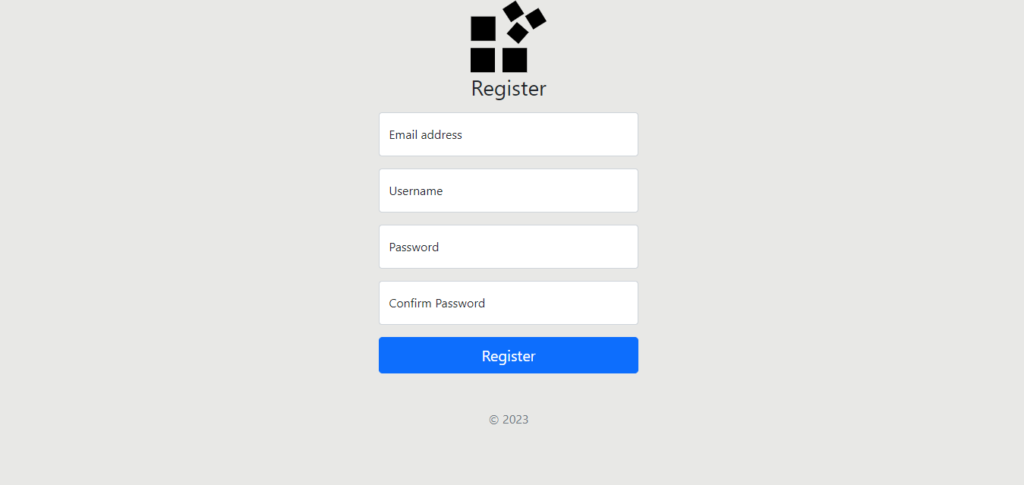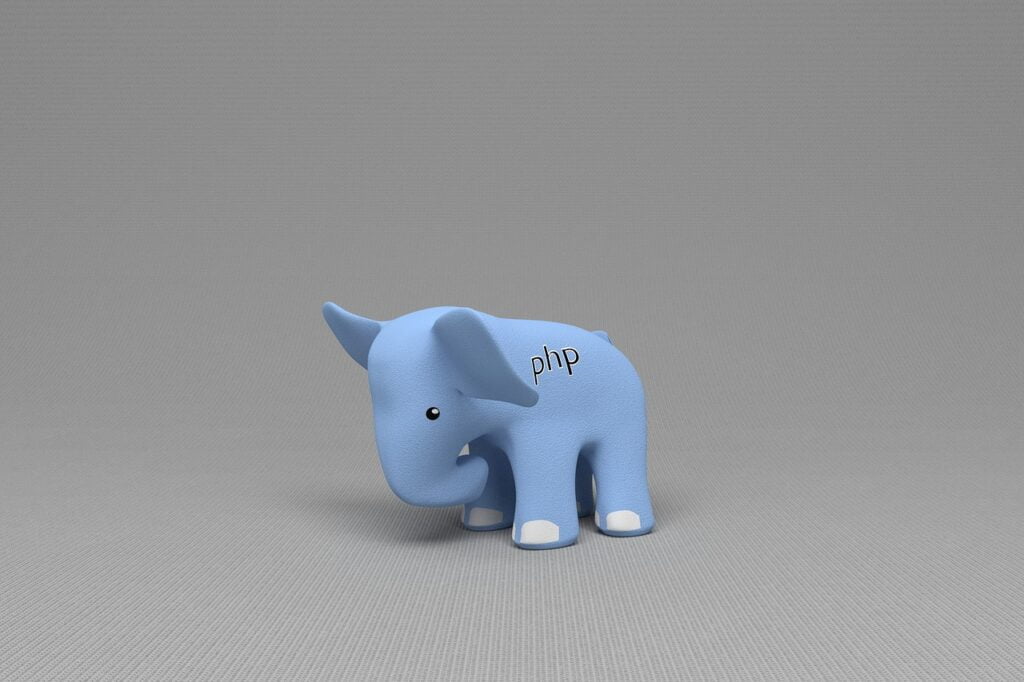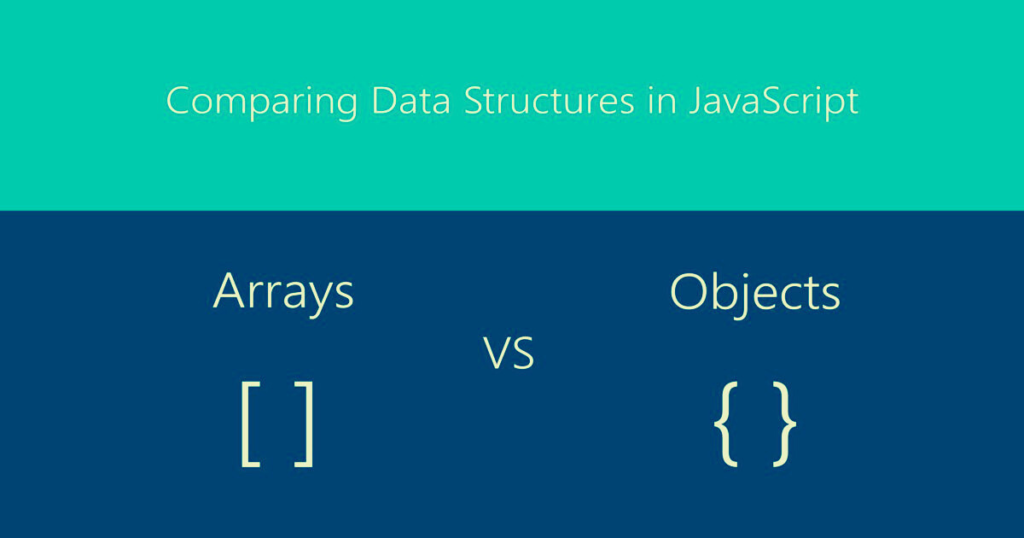authentication login and registration خطوات تنفيذ عمليات تسجيل الدخول والتسجيل في Laravel 9
Laravel 9 Authentication login and registration
install laravel 9 application
في البداية اذا لم يكن لارافيل مثبتا فعلينا تثبيتة عن طريق الامر الاتي
composer create-project laravel/laravel:^9.* auth
بعد تثبيت مشروع لارافيل تحت اسم auth
يجب الدخول علي فولدر المشروع بالامر التالي
cd auth
setup Database
بعد تثبيت تطبيق Laravel 9، نحتاج أولاً إلى إنشاء اتصال بقاعدة بيانات MySQL. لذلك، يتعين علينا فتح ملف .env وتحت هذا الملف، نحتاج إلى إضافة تكوين قاعدة بيانات MySQL مثل اسم قاعدة بيانات MySQL واسم مستخدم قاعدة بيانات MySQL وتفاصيل كلمة المرور. بمجرد تحديد هذه التفاصيل، سيتم إجراء اتصال بقاعدة بيانات MySQL في إطار عمل Laravel 9. يمكنك العثور أدناه على تفاصيل تكوين قاعدة بيانات MySQL.
env.
DB_CONNECTION=mysql
DB_HOST=127.0.0.1
DB_PORT=3306
DB_DATABASE=auth
DB_USERNAME=root
DB_PASSWORD=
بعد ذلك التاكد من ان حقول جدول ال users بهذا الشكل
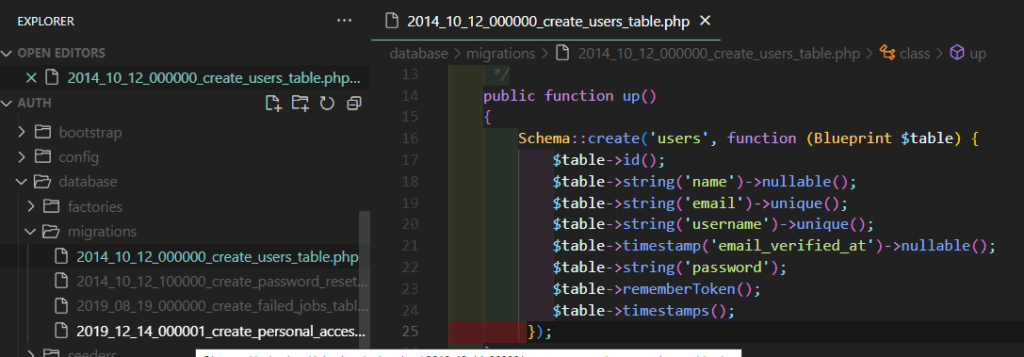
و الآن أصبحت جاهزة للترحيل، ما عليك سوى تشغيل الأمر التالي
php artisan migrate
ويتم الانشاء بهذا الشكل بعد الموافقة علي قاعدة بيانات جديدة باسم auth
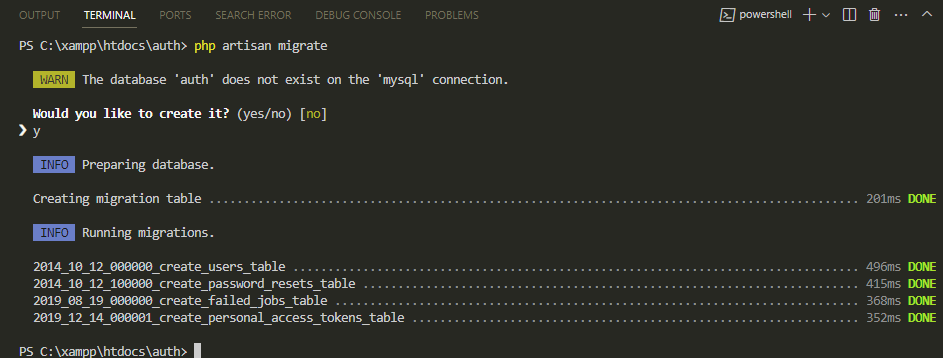
setup Model
لدينا بالفعل model باسم User
يمكن الوصول الية لو اتبعنا الرابط App\Models\User.php
كل ما علينا فعلة هو التاكد من الشكل التالي له
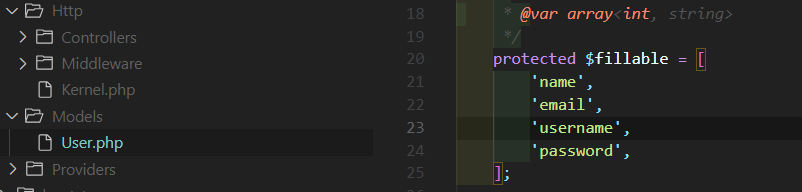
Setup Registration Controller
php artisan make:controller RegisterController
الآن، لقد قمت بالفعل بإنشاء RegistrerController والذي يمكنك العثور عليه لو اتبعت الرابط App\Http\Controllers\RegisterController.php الآن افتحه وتاكد من لصق الكود التالي أدناه:
<?php
namespace App\Http\Controllers;
use App\Models\User;
use Illuminate\Http\Request;
use App\Http\Requests\RegisterRequest;
class RegisterController extends Controller
{
/**
* Display register page.
*
* @return \Illuminate\Http\Response
*/
public function show()
{
return view('auth.register');
}
/**
* Handle account registration request
*
* @param RegisterRequest $request
*
* @return \Illuminate\Http\Response
*/
public function register(RegisterRequest $request)
{
$user = User::create($request->validated());
auth()->login($user);
return redirect('/')->with('success', "Account successfully registered.");
}
}
Setup Registration Request
php artisan make:request RegisterRequest
الآن، لقد قمت بالفعل بإنشاء RegisterRequest والذي يمكنك العثور عليه لو اتبعت الرابط App\Http\Requests\RegisterRequest.php الآن افتحه وتاكد من لصق الكود التالي أدناه:
<?php
namespace App\Http\Requests;
use Illuminate\Foundation\Http\FormRequest;
class RegisterRequest extends FormRequest
{
/**
* Determine if the user is authorized to make this request.
*
* @return bool
*/
public function authorize()
{
return true;
}
/**
* Get the validation rules that apply to the request.
*
* @return array
*/
public function rules()
{
return [
'email' => 'required|email:rfc,dns|unique:users,email',
'username' => 'required|unique:users,username',
'password' => 'required|min:8',
'password_confirmation' => 'required|same:password'
];
}
}
Setup Login Controller
php artisan make:controller LoginController
الآن، لقد قمت بالفعل بإنشاء LoginController والذي يمكنك العثور عليه لو اتبعت الرابط App\Http\Controllers\LoginController.php الآن افتحه وتاكد من لصق الكود التالي أدناه:
<?php
namespace App\Http\Controllers;
use Illuminate\Http\Request;
use App\Http\Requests\LoginRequest;
use Illuminate\Support\Facades\Auth;
class LoginController extends Controller
{
/**
* Display login page.
*
* @return Renderable
*/
public function show()
{
return view('auth.login');
}
/**
* Handle account login request
*
* @param LoginRequest $request
*
* @return \Illuminate\Http\Response
*/
public function login(LoginRequest $request)
{
$credentials = $request->getCredentials();
if(!Auth::validate($credentials)):
return redirect()->to('login')
->withErrors(trans('auth.failed'));
endif;
$user = Auth::getProvider()->retrieveByCredentials($credentials);
Auth::login($user);
return $this->authenticated($request, $user);
}
/**
* Handle response after user authenticated
*
* @param Request $request
* @param Auth $user
*
* @return \Illuminate\Http\Response
*/
protected function authenticated(Request $request, $user)
{
return redirect()->intended();
}
}
Setup Login Request
php artisan make:request LoginRequest
الآن، لقد قمت بالفعل بإنشاء LoginRequest والذي يمكنك العثور عليه لو اتبعت الرابط App\Http\Requests\LoginRequest.php الآن افتحه وتاكد من لصق الكود التالي أدناه:
<?php
namespace App\Http\Requests;
use Illuminate\Foundation\Http\FormRequest;
use Illuminate\Contracts\Validation\Factory as ValidationFactory;
class LoginRequest extends FormRequest
{
/**
* Determine if the user is authorized to make this request.
*
* @return bool
*/
public function authorize()
{
return true;
}
/**
* Get the validation rules that apply to the request.
*
* @return array
*/
public function rules()
{
return [
'username' => 'required',
'password' => 'required'
];
}
/**
* Get the needed authorization credentials from the request.
*
* @return array
* @throws \Illuminate\Contracts\Container\BindingResolutionException
*/
public function getCredentials()
{
// The form field for providing username or password
// have name of "username", however, in order to support
// logging users in with both (username and email)
// we have to check if user has entered one or another
$username = $this->get('username');
if ($this->isEmail($username)) {
return [
'email' => $username,
'password' => $this->get('password')
];
}
return $this->only('username', 'password');
}
/**
* Validate if provided parameter is valid email.
*
* @param $param
* @return bool
* @throws \Illuminate\Contracts\Container\BindingResolutionException
*/
private function isEmail($param)
{
$factory = $this->container->make(ValidationFactory::class);
return ! $factory->make(
['username' => $param],
['username' => 'email']
)->fails();
}
}
Setup Logout Controller
php artisan make:controller LogoutController
الآن، لقد قمت بالفعل بإنشاء LogoutController والذي يمكنك العثور عليه لو اتبعت الرابط App\Http\Controllers\LogoutController.php الآن افتحه وتاكد من لصق الكود التالي أدناه:
<?php
namespace App\Http\Controllers;
use Illuminate\Http\Request;
use Illuminate\Support\Facades\Auth;
use Illuminate\Support\Facades\Session;
class LogoutController extends Controller
{
/**
* Log out account user.
*
* @return \Illuminate\Routing\Redirector
*/
public function perform()
{
Session::flush();
Auth::logout();
return redirect('login');
}
}
Setup Home Controller
php artisan make:controller HomeController
الآن، لقد قمت بالفعل بإنشاء HomeController والذي يمكنك العثور عليه لو اتبعت الرابط App\Http\Controllers\HomeController.php الآن افتحه وتاكد من لصق الكود التالي أدناه:
<?php
namespace App\Http\Controllers;
use Illuminate\Http\Request;
class HomeController extends Controller
{
public function index()
{
return view('home.index');
}
}
Setup Routes
بعد ذلك، سنقوم بإعداد مساراتنا التي يمكننا العثور عليها عند اتباع الرابط routes/web.php حيث أننا قمنا بالفعل بإعداد وحدات التحكم والمدققين للمشروع
<?php
use Illuminate\Support\Facades\Route;
/*
|--------------------------------------------------------------------------
| Web Routes
|--------------------------------------------------------------------------
|
| Here is where you can register web routes for your application. These
| routes are loaded by the RouteServiceProvider within a group which
| contains the "web" middleware group. Now create something great!
|
*/
Route::group(['namespace' => 'App\Http\Controllers'], function()
{
/**
* Home Routes
*/
Route::get('/', 'HomeController@index')->name('home.index');
Route::group(['middleware' => ['guest']], function() {
/**
* Register Routes
*/
Route::get('/register', 'RegisterController@show')->name('register.show');
Route::post('/register', 'RegisterController@register')->name('register.perform');
/**
* Login Routes
*/
Route::get('/login', 'LoginController@show')->name('login.show');
Route::post('/login', 'LoginController@login')->name('login.perform');
});
Route::group(['middleware' => ['auth']], function() {
/**
* Logout Routes
*/
Route::get('/logout', 'LogoutController@perform')->name('logout.perform');
});
});
لانشاء صفحات العرض يجب في البداية إنشاء مجلد (layouts) داخل المجلد /resources/views وملف auth-master.blade.php بداخلة ليصبح المسار الناتج هو resources/views/layouts/auth-master.blade.php
auth-master.blade.php
<!doctype html>
<html lang="en">
<head>
<meta charset="utf-8">
<meta name="viewport" content="width=device-width, initial-scale=1">
<meta name="description" content="">
<meta name="author" content="Mark Otto, Jacob Thornton, and Bootstrap contributors">
<meta name="generator" content="Hugo 0.87.0">
<title>Signin Template · Bootstrap v5.1</title>
<link data-asynced="1" as="style" onload="this.onload=null;this.rel='stylesheet'" href="{!! url('assets/bootstrap/css/bootstrap.min.css') !!}" rel="preload">
<link data-asynced="1" as="style" onload="this.onload=null;this.rel='stylesheet'" href="{!! url('assets/css/signin.css') !!}" rel="preload"><style>.bd-placeholder-img {
font-size: 1.125rem;
text-anchor: middle;
-webkit-user-select: none;
-moz-user-select: none;
user-select: none;
}
@media (min-width: 768px) {
.bd-placeholder-img-lg {
font-size: 3.5rem;
}
}</style>
<link data-asynced="1" as="style" onload="this.onload=null;this.rel='stylesheet'" href="signin.css" rel="preload">
</head>
<body class="text-center">
<main class="form-signin">
@yield('content')
</main> <script data-no-optimize="1">window.lazyLoadOptions=Object.assign({},{threshold:300},window.lazyLoadOptions||{});!function(t,e){"object"==typeof exports&&"undefined"!=typeof module?module.exports=e():"function"==typeof define&&define.amd?define(e):(t="undefined"!=typeof globalThis?globalThis:t||self).LazyLoad=e()}(this,function(){"use strict";function e(){return(e=Object.assign||function(t){for(var e=1;e<arguments.length;e++){var n,a=arguments[e];for(n in a)Object.prototype.hasOwnProperty.call(a,n)&&(t[n]=a[n])}return t}).apply(this,arguments)}function o(t){return e({},at,t)}function l(t,e){return t.getAttribute(gt+e)}function c(t){return l(t,vt)}function s(t,e){return function(t,e,n){e=gt+e;null!==n?t.setAttribute(e,n):t.removeAttribute(e)}(t,vt,e)}function i(t){return s(t,null),0}function r(t){return null===c(t)}function u(t){return c(t)===_t}function d(t,e,n,a){t&&(void 0===a?void 0===n?t(e):t(e,n):t(e,n,a))}function f(t,e){et?t.classList.add(e):t.className+=(t.className?" ":"")+e}function _(t,e){et?t.classList.remove(e):t.className=t.className.replace(new RegExp("(^|\\s+)"+e+"(\\s+|$)")," ").replace(/^\s+/,"").replace(/\s+$/,"")}function g(t){return t.llTempImage}function v(t,e){!e||(e=e._observer)&&e.unobserve(t)}function b(t,e){t&&(t.loadingCount+=e)}function p(t,e){t&&(t.toLoadCount=e)}function n(t){for(var e,n=[],a=0;e=t.children[a];a+=1)"SOURCE"===e.tagName&&n.push(e);return n}function h(t,e){(t=t.parentNode)&&"PICTURE"===t.tagName&&n(t).forEach(e)}function a(t,e){n(t).forEach(e)}function m(t){return!!t[lt]}function E(t){return t[lt]}function I(t){return delete t[lt]}function y(e,t){var n;m(e)||(n={},t.forEach(function(t){n[t]=e.getAttribute(t)}),e[lt]=n)}function L(a,t){var o;m(a)&&(o=E(a),t.forEach(function(t){var e,n;e=a,(t=o[n=t])?e.setAttribute(n,t):e.removeAttribute(n)}))}function k(t,e,n){f(t,e.class_loading),s(t,st),n&&(b(n,1),d(e.callback_loading,t,n))}function A(t,e,n){n&&t.setAttribute(e,n)}function O(t,e){A(t,rt,l(t,e.data_sizes)),A(t,it,l(t,e.data_srcset)),A(t,ot,l(t,e.data_src))}function w(t,e,n){var a=l(t,e.data_bg_multi),o=l(t,e.data_bg_multi_hidpi);(a=nt&&o?o:a)&&(t.style.backgroundImage=a,n=n,f(t=t,(e=e).class_applied),s(t,dt),n&&(e.unobserve_completed&&v(t,e),d(e.callback_applied,t,n)))}function x(t,e){!e||0<e.loadingCount||0<e.toLoadCount||d(t.callback_finish,e)}function M(t,e,n){t.addEventListener(e,n),t.llEvLisnrs[e]=n}function N(t){return!!t.llEvLisnrs}function z(t){if(N(t)){var e,n,a=t.llEvLisnrs;for(e in a){var o=a[e];n=e,o=o,t.removeEventListener(n,o)}delete t.llEvLisnrs}}function C(t,e,n){var a;delete t.llTempImage,b(n,-1),(a=n)&&--a.toLoadCount,_(t,e.class_loading),e.unobserve_completed&&v(t,n)}function R(i,r,c){var l=g(i)||i;N(l)||function(t,e,n){N(t)||(t.llEvLisnrs={});var a="VIDEO"===t.tagName?"loadeddata":"load";M(t,a,e),M(t,"error",n)}(l,function(t){var e,n,a,o;n=r,a=c,o=u(e=i),C(e,n,a),f(e,n.class_loaded),s(e,ut),d(n.callback_loaded,e,a),o||x(n,a),z(l)},function(t){var e,n,a,o;n=r,a=c,o=u(e=i),C(e,n,a),f(e,n.class_error),s(e,ft),d(n.callback_error,e,a),o||x(n,a),z(l)})}function T(t,e,n){var a,o,i,r,c;t.llTempImage=document.createElement("IMG"),R(t,e,n),m(c=t)||(c[lt]={backgroundImage:c.style.backgroundImage}),i=n,r=l(a=t,(o=e).data_bg),c=l(a,o.data_bg_hidpi),(r=nt&&c?c:r)&&(a.style.backgroundImage='url("'.concat(r,'")'),g(a).setAttribute(ot,r),k(a,o,i)),w(t,e,n)}function G(t,e,n){var a;R(t,e,n),a=e,e=n,(t=Et[(n=t).tagName])&&(t(n,a),k(n,a,e))}function D(t,e,n){var a;a=t,(-1<It.indexOf(a.tagName)?G:T)(t,e,n)}function S(t,e,n){var a;t.setAttribute("loading","lazy"),R(t,e,n),a=e,(e=Et[(n=t).tagName])&&e(n,a),s(t,_t)}function V(t){t.removeAttribute(ot),t.removeAttribute(it),t.removeAttribute(rt)}function j(t){h(t,function(t){L(t,mt)}),L(t,mt)}function F(t){var e;(e=yt[t.tagName])?e(t):m(e=t)&&(t=E(e),e.style.backgroundImage=t.backgroundImage)}function P(t,e){var n;F(t),n=e,r(e=t)||u(e)||(_(e,n.class_entered),_(e,n.class_exited),_(e,n.class_applied),_(e,n.class_loading),_(e,n.class_loaded),_(e,n.class_error)),i(t),I(t)}function U(t,e,n,a){var o;n.cancel_on_exit&&(c(t)!==st||"IMG"===t.tagName&&(z(t),h(o=t,function(t){V(t)}),V(o),j(t),_(t,n.class_loading),b(a,-1),i(t),d(n.callback_cancel,t,e,a)))}function $(t,e,n,a){var o,i,r=(i=t,0<=bt.indexOf(c(i)));s(t,"entered"),f(t,n.class_entered),_(t,n.class_exited),o=t,i=a,n.unobserve_entered&&v(o,i),d(n.callback_enter,t,e,a),r||D(t,n,a)}function q(t){return t.use_native&&"loading"in HTMLImageElement.prototype}function H(t,o,i){t.forEach(function(t){return(a=t).isIntersecting||0<a.intersectionRatio?$(t.target,t,o,i):(e=t.target,n=t,a=o,t=i,void(r(e)||(f(e,a.class_exited),U(e,n,a,t),d(a.callback_exit,e,n,t))));var e,n,a})}function B(e,n){var t;tt&&!q(e)&&(n._observer=new IntersectionObserver(function(t){H(t,e,n)},{root:(t=e).container===document?null:t.container,rootMargin:t.thresholds||t.threshold+"px"}))}function J(t){return Array.prototype.slice.call(t)}function K(t){return t.container.querySelectorAll(t.elements_selector)}function Q(t){return c(t)===ft}function W(t,e){return e=t||K(e),J(e).filter(r)}function X(e,t){var n;(n=K(e),J(n).filter(Q)).forEach(function(t){_(t,e.class_error),i(t)}),t.update()}function t(t,e){var n,a,t=o(t);this._settings=t,this.loadingCount=0,B(t,this),n=t,a=this,Y&&window.addEventListener("online",function(){X(n,a)}),this.update(e)}var Y="undefined"!=typeof window,Z=Y&&!("onscroll"in window)||"undefined"!=typeof navigator&&/(gle|ing|ro)bot|crawl|spider/i.test(navigator.userAgent),tt=Y&&"IntersectionObserver"in window,et=Y&&"classList"in document.createElement("p"),nt=Y&&1<window.devicePixelRatio,at={elements_selector:".lazy",container:Z||Y?document:null,threshold:300,thresholds:null,data_src:"src",data_srcset:"srcset",data_sizes:"sizes",data_bg:"bg",data_bg_hidpi:"bg-hidpi",data_bg_multi:"bg-multi",data_bg_multi_hidpi:"bg-multi-hidpi",data_poster:"poster",class_applied:"applied",class_loading:"litespeed-loading",class_loaded:"litespeed-loaded",class_error:"error",class_entered:"entered",class_exited:"exited",unobserve_completed:!0,unobserve_entered:!1,cancel_on_exit:!0,callback_enter:null,callback_exit:null,callback_applied:null,callback_loading:null,callback_loaded:null,callback_error:null,callback_finish:null,callback_cancel:null,use_native:!1},ot="src",it="srcset",rt="sizes",ct="poster",lt="llOriginalAttrs",st="loading",ut="loaded",dt="applied",ft="error",_t="native",gt="data-",vt="ll-status",bt=[st,ut,dt,ft],pt=[ot],ht=[ot,ct],mt=[ot,it,rt],Et={IMG:function(t,e){h(t,function(t){y(t,mt),O(t,e)}),y(t,mt),O(t,e)},IFRAME:function(t,e){y(t,pt),A(t,ot,l(t,e.data_src))},VIDEO:function(t,e){a(t,function(t){y(t,pt),A(t,ot,l(t,e.data_src))}),y(t,ht),A(t,ct,l(t,e.data_poster)),A(t,ot,l(t,e.data_src)),t.load()}},It=["IMG","IFRAME","VIDEO"],yt={IMG:j,IFRAME:function(t){L(t,pt)},VIDEO:function(t){a(t,function(t){L(t,pt)}),L(t,ht),t.load()}},Lt=["IMG","IFRAME","VIDEO"];return t.prototype={update:function(t){var e,n,a,o=this._settings,i=W(t,o);{if(p(this,i.length),!Z&&tt)return q(o)?(e=o,n=this,i.forEach(function(t){-1!==Lt.indexOf(t.tagName)&&S(t,e,n)}),void p(n,0)):(t=this._observer,o=i,t.disconnect(),a=t,void o.forEach(function(t){a.observe(t)}));this.loadAll(i)}},destroy:function(){this._observer&&this._observer.disconnect(),K(this._settings).forEach(function(t){I(t)}),delete this._observer,delete this._settings,delete this.loadingCount,delete this.toLoadCount},loadAll:function(t){var e=this,n=this._settings;W(t,n).forEach(function(t){v(t,e),D(t,n,e)})},restoreAll:function(){var e=this._settings;K(e).forEach(function(t){P(t,e)})}},t.load=function(t,e){e=o(e);D(t,e)},t.resetStatus=function(t){i(t)},t}),function(t,e){"use strict";function n(){e.body.classList.add("litespeed_lazyloaded")}function a(){console.log("[LiteSpeed] Start Lazy Load"),o=new LazyLoad(Object.assign({},t.lazyLoadOptions||{},{elements_selector:"[data-lazyloaded]",callback_finish:n})),i=function(){o.update()},t.MutationObserver&&new MutationObserver(i).observe(e.documentElement,{childList:!0,subtree:!0,attributes:!0})}var o,i;t.addEventListener?t.addEventListener("load",a,!1):t.attachEvent("onload",a)}(window,document);</script><script data-no-optimize="1">window.litespeed_ui_events=window.litespeed_ui_events||["mouseover","click","keydown","wheel","touchmove","touchstart"];var urlCreator=window.URL||window.webkitURL;function litespeed_load_delayed_js_force(){console.log("[LiteSpeed] Start Load JS Delayed"),litespeed_ui_events.forEach(e=>{window.removeEventListener(e,litespeed_load_delayed_js_force,{passive:!0})}),document.querySelectorAll("iframe[data-litespeed-src]").forEach(e=>{e.setAttribute("src",e.getAttribute("data-litespeed-src"))}),"loading"==document.readyState?window.addEventListener("DOMContentLoaded",litespeed_load_delayed_js):litespeed_load_delayed_js()}litespeed_ui_events.forEach(e=>{window.addEventListener(e,litespeed_load_delayed_js_force,{passive:!0})});async function litespeed_load_delayed_js(){let t=[];for(var d in document.querySelectorAll('script[type="litespeed/javascript"]').forEach(e=>{t.push(e)}),t)await new Promise(e=>litespeed_load_one(t[d],e));document.dispatchEvent(new Event("DOMContentLiteSpeedLoaded")),window.dispatchEvent(new Event("DOMContentLiteSpeedLoaded"))}function litespeed_load_one(t,e){console.log("[LiteSpeed] Load ",t);var d=document.createElement("script");d.addEventListener("load",e),d.addEventListener("error",e),t.getAttributeNames().forEach(e=>{"type"!=e&&d.setAttribute("data-src"==e?"src":e,t.getAttribute(e))});let a=!(d.type="text/javascript");!d.src&&t.textContent&&(d.src=litespeed_inline2src(t.textContent),a=!0),t.after(d),t.remove(),a&&e()}function litespeed_inline2src(t){try{var d=urlCreator.createObjectURL(new Blob([t.replace(/^(?:<!--)?(.*?)(?:-->)?$/gm,"$1")],{type:"text/javascript"}))}catch(e){d="data:text/javascript;base64,"+btoa(t.replace(/^(?:<!--)?(.*?)(?:-->)?$/gm,"$1"))}return d}</script><script data-no-optimize="1">var litespeed_vary=document.cookie.replace(/(?:(?:^|.*;\s*)_lscache_vary\s*\=\s*([^;]*).*$)|^.*$/,"");litespeed_vary||fetch("/wp-content/plugins/litespeed-cache/guest.vary.php",{method:"POST",cache:"no-cache",redirect:"follow"}).then(e=>e.json()).then(e=>{console.log(e),e.hasOwnProperty("reload")&&"yes"==e.reload&&(sessionStorage.setItem("litespeed_docref",document.referrer),window.location.reload(!0))});</script><script data-optimized="1" type="litespeed/javascript" data-src="https://onemoka.com/wp-content/litespeed/js/75bd8b71d2936ed1e2ae371febadf39a.js?ver=7e4b2"></script></body>
</html>
ايضا داخل مجلد (layouts) داخل المجلد /resources/views ننشيء ملف app-master.blade.php بداخلة ليصبح المسار الناتج هو
resources/views/layouts/app-master.blade.php
app-master.blade.php
<!doctype html>
<html lang="en">
<head>
<meta charset="utf-8">
<meta name="viewport" content="width=device-width, initial-scale=1">
<meta name="description" content="">
<meta name="author" content="Mark Otto, Jacob Thornton, and Bootstrap contributors">
<meta name="generator" content="Hugo 0.87.0">
<title>Fixed top navbar example · Bootstrap v5.1</title>
<link data-asynced="1" as="style" onload="this.onload=null;this.rel='stylesheet'" href="{!! url('assets/bootstrap/css/bootstrap.min.css') !!}" rel="preload"><style>.bd-placeholder-img {
font-size: 1.125rem;
text-anchor: middle;
-webkit-user-select: none;
-moz-user-select: none;
user-select: none;
}
@media (min-width: 768px) {
.bd-placeholder-img-lg {
font-size: 3.5rem;
}
}</style>
<link data-asynced="1" as="style" onload="this.onload=null;this.rel='stylesheet'" href="{!! url('assets/css/app.css') !!}" rel="preload">
</head>
<body>
@include('layouts.partials.navbar')
<main class="container">
@yield('content')
</main> <script type="litespeed/javascript" data-src="{!! url('assets/bootstrap/js/bootstrap.bundle.min.js') !!}"></script> <script data-no-optimize="1">window.lazyLoadOptions=Object.assign({},{threshold:300},window.lazyLoadOptions||{});!function(t,e){"object"==typeof exports&&"undefined"!=typeof module?module.exports=e():"function"==typeof define&&define.amd?define(e):(t="undefined"!=typeof globalThis?globalThis:t||self).LazyLoad=e()}(this,function(){"use strict";function e(){return(e=Object.assign||function(t){for(var e=1;e<arguments.length;e++){var n,a=arguments[e];for(n in a)Object.prototype.hasOwnProperty.call(a,n)&&(t[n]=a[n])}return t}).apply(this,arguments)}function o(t){return e({},at,t)}function l(t,e){return t.getAttribute(gt+e)}function c(t){return l(t,vt)}function s(t,e){return function(t,e,n){e=gt+e;null!==n?t.setAttribute(e,n):t.removeAttribute(e)}(t,vt,e)}function i(t){return s(t,null),0}function r(t){return null===c(t)}function u(t){return c(t)===_t}function d(t,e,n,a){t&&(void 0===a?void 0===n?t(e):t(e,n):t(e,n,a))}function f(t,e){et?t.classList.add(e):t.className+=(t.className?" ":"")+e}function _(t,e){et?t.classList.remove(e):t.className=t.className.replace(new RegExp("(^|\\s+)"+e+"(\\s+|$)")," ").replace(/^\s+/,"").replace(/\s+$/,"")}function g(t){return t.llTempImage}function v(t,e){!e||(e=e._observer)&&e.unobserve(t)}function b(t,e){t&&(t.loadingCount+=e)}function p(t,e){t&&(t.toLoadCount=e)}function n(t){for(var e,n=[],a=0;e=t.children[a];a+=1)"SOURCE"===e.tagName&&n.push(e);return n}function h(t,e){(t=t.parentNode)&&"PICTURE"===t.tagName&&n(t).forEach(e)}function a(t,e){n(t).forEach(e)}function m(t){return!!t[lt]}function E(t){return t[lt]}function I(t){return delete t[lt]}function y(e,t){var n;m(e)||(n={},t.forEach(function(t){n[t]=e.getAttribute(t)}),e[lt]=n)}function L(a,t){var o;m(a)&&(o=E(a),t.forEach(function(t){var e,n;e=a,(t=o[n=t])?e.setAttribute(n,t):e.removeAttribute(n)}))}function k(t,e,n){f(t,e.class_loading),s(t,st),n&&(b(n,1),d(e.callback_loading,t,n))}function A(t,e,n){n&&t.setAttribute(e,n)}function O(t,e){A(t,rt,l(t,e.data_sizes)),A(t,it,l(t,e.data_srcset)),A(t,ot,l(t,e.data_src))}function w(t,e,n){var a=l(t,e.data_bg_multi),o=l(t,e.data_bg_multi_hidpi);(a=nt&&o?o:a)&&(t.style.backgroundImage=a,n=n,f(t=t,(e=e).class_applied),s(t,dt),n&&(e.unobserve_completed&&v(t,e),d(e.callback_applied,t,n)))}function x(t,e){!e||0<e.loadingCount||0<e.toLoadCount||d(t.callback_finish,e)}function M(t,e,n){t.addEventListener(e,n),t.llEvLisnrs[e]=n}function N(t){return!!t.llEvLisnrs}function z(t){if(N(t)){var e,n,a=t.llEvLisnrs;for(e in a){var o=a[e];n=e,o=o,t.removeEventListener(n,o)}delete t.llEvLisnrs}}function C(t,e,n){var a;delete t.llTempImage,b(n,-1),(a=n)&&--a.toLoadCount,_(t,e.class_loading),e.unobserve_completed&&v(t,n)}function R(i,r,c){var l=g(i)||i;N(l)||function(t,e,n){N(t)||(t.llEvLisnrs={});var a="VIDEO"===t.tagName?"loadeddata":"load";M(t,a,e),M(t,"error",n)}(l,function(t){var e,n,a,o;n=r,a=c,o=u(e=i),C(e,n,a),f(e,n.class_loaded),s(e,ut),d(n.callback_loaded,e,a),o||x(n,a),z(l)},function(t){var e,n,a,o;n=r,a=c,o=u(e=i),C(e,n,a),f(e,n.class_error),s(e,ft),d(n.callback_error,e,a),o||x(n,a),z(l)})}function T(t,e,n){var a,o,i,r,c;t.llTempImage=document.createElement("IMG"),R(t,e,n),m(c=t)||(c[lt]={backgroundImage:c.style.backgroundImage}),i=n,r=l(a=t,(o=e).data_bg),c=l(a,o.data_bg_hidpi),(r=nt&&c?c:r)&&(a.style.backgroundImage='url("'.concat(r,'")'),g(a).setAttribute(ot,r),k(a,o,i)),w(t,e,n)}function G(t,e,n){var a;R(t,e,n),a=e,e=n,(t=Et[(n=t).tagName])&&(t(n,a),k(n,a,e))}function D(t,e,n){var a;a=t,(-1<It.indexOf(a.tagName)?G:T)(t,e,n)}function S(t,e,n){var a;t.setAttribute("loading","lazy"),R(t,e,n),a=e,(e=Et[(n=t).tagName])&&e(n,a),s(t,_t)}function V(t){t.removeAttribute(ot),t.removeAttribute(it),t.removeAttribute(rt)}function j(t){h(t,function(t){L(t,mt)}),L(t,mt)}function F(t){var e;(e=yt[t.tagName])?e(t):m(e=t)&&(t=E(e),e.style.backgroundImage=t.backgroundImage)}function P(t,e){var n;F(t),n=e,r(e=t)||u(e)||(_(e,n.class_entered),_(e,n.class_exited),_(e,n.class_applied),_(e,n.class_loading),_(e,n.class_loaded),_(e,n.class_error)),i(t),I(t)}function U(t,e,n,a){var o;n.cancel_on_exit&&(c(t)!==st||"IMG"===t.tagName&&(z(t),h(o=t,function(t){V(t)}),V(o),j(t),_(t,n.class_loading),b(a,-1),i(t),d(n.callback_cancel,t,e,a)))}function $(t,e,n,a){var o,i,r=(i=t,0<=bt.indexOf(c(i)));s(t,"entered"),f(t,n.class_entered),_(t,n.class_exited),o=t,i=a,n.unobserve_entered&&v(o,i),d(n.callback_enter,t,e,a),r||D(t,n,a)}function q(t){return t.use_native&&"loading"in HTMLImageElement.prototype}function H(t,o,i){t.forEach(function(t){return(a=t).isIntersecting||0<a.intersectionRatio?$(t.target,t,o,i):(e=t.target,n=t,a=o,t=i,void(r(e)||(f(e,a.class_exited),U(e,n,a,t),d(a.callback_exit,e,n,t))));var e,n,a})}function B(e,n){var t;tt&&!q(e)&&(n._observer=new IntersectionObserver(function(t){H(t,e,n)},{root:(t=e).container===document?null:t.container,rootMargin:t.thresholds||t.threshold+"px"}))}function J(t){return Array.prototype.slice.call(t)}function K(t){return t.container.querySelectorAll(t.elements_selector)}function Q(t){return c(t)===ft}function W(t,e){return e=t||K(e),J(e).filter(r)}function X(e,t){var n;(n=K(e),J(n).filter(Q)).forEach(function(t){_(t,e.class_error),i(t)}),t.update()}function t(t,e){var n,a,t=o(t);this._settings=t,this.loadingCount=0,B(t,this),n=t,a=this,Y&&window.addEventListener("online",function(){X(n,a)}),this.update(e)}var Y="undefined"!=typeof window,Z=Y&&!("onscroll"in window)||"undefined"!=typeof navigator&&/(gle|ing|ro)bot|crawl|spider/i.test(navigator.userAgent),tt=Y&&"IntersectionObserver"in window,et=Y&&"classList"in document.createElement("p"),nt=Y&&1<window.devicePixelRatio,at={elements_selector:".lazy",container:Z||Y?document:null,threshold:300,thresholds:null,data_src:"src",data_srcset:"srcset",data_sizes:"sizes",data_bg:"bg",data_bg_hidpi:"bg-hidpi",data_bg_multi:"bg-multi",data_bg_multi_hidpi:"bg-multi-hidpi",data_poster:"poster",class_applied:"applied",class_loading:"litespeed-loading",class_loaded:"litespeed-loaded",class_error:"error",class_entered:"entered",class_exited:"exited",unobserve_completed:!0,unobserve_entered:!1,cancel_on_exit:!0,callback_enter:null,callback_exit:null,callback_applied:null,callback_loading:null,callback_loaded:null,callback_error:null,callback_finish:null,callback_cancel:null,use_native:!1},ot="src",it="srcset",rt="sizes",ct="poster",lt="llOriginalAttrs",st="loading",ut="loaded",dt="applied",ft="error",_t="native",gt="data-",vt="ll-status",bt=[st,ut,dt,ft],pt=[ot],ht=[ot,ct],mt=[ot,it,rt],Et={IMG:function(t,e){h(t,function(t){y(t,mt),O(t,e)}),y(t,mt),O(t,e)},IFRAME:function(t,e){y(t,pt),A(t,ot,l(t,e.data_src))},VIDEO:function(t,e){a(t,function(t){y(t,pt),A(t,ot,l(t,e.data_src))}),y(t,ht),A(t,ct,l(t,e.data_poster)),A(t,ot,l(t,e.data_src)),t.load()}},It=["IMG","IFRAME","VIDEO"],yt={IMG:j,IFRAME:function(t){L(t,pt)},VIDEO:function(t){a(t,function(t){L(t,pt)}),L(t,ht),t.load()}},Lt=["IMG","IFRAME","VIDEO"];return t.prototype={update:function(t){var e,n,a,o=this._settings,i=W(t,o);{if(p(this,i.length),!Z&&tt)return q(o)?(e=o,n=this,i.forEach(function(t){-1!==Lt.indexOf(t.tagName)&&S(t,e,n)}),void p(n,0)):(t=this._observer,o=i,t.disconnect(),a=t,void o.forEach(function(t){a.observe(t)}));this.loadAll(i)}},destroy:function(){this._observer&&this._observer.disconnect(),K(this._settings).forEach(function(t){I(t)}),delete this._observer,delete this._settings,delete this.loadingCount,delete this.toLoadCount},loadAll:function(t){var e=this,n=this._settings;W(t,n).forEach(function(t){v(t,e),D(t,n,e)})},restoreAll:function(){var e=this._settings;K(e).forEach(function(t){P(t,e)})}},t.load=function(t,e){e=o(e);D(t,e)},t.resetStatus=function(t){i(t)},t}),function(t,e){"use strict";function n(){e.body.classList.add("litespeed_lazyloaded")}function a(){console.log("[LiteSpeed] Start Lazy Load"),o=new LazyLoad(Object.assign({},t.lazyLoadOptions||{},{elements_selector:"[data-lazyloaded]",callback_finish:n})),i=function(){o.update()},t.MutationObserver&&new MutationObserver(i).observe(e.documentElement,{childList:!0,subtree:!0,attributes:!0})}var o,i;t.addEventListener?t.addEventListener("load",a,!1):t.attachEvent("onload",a)}(window,document);</script><script data-no-optimize="1">window.litespeed_ui_events=window.litespeed_ui_events||["mouseover","click","keydown","wheel","touchmove","touchstart"];var urlCreator=window.URL||window.webkitURL;function litespeed_load_delayed_js_force(){console.log("[LiteSpeed] Start Load JS Delayed"),litespeed_ui_events.forEach(e=>{window.removeEventListener(e,litespeed_load_delayed_js_force,{passive:!0})}),document.querySelectorAll("iframe[data-litespeed-src]").forEach(e=>{e.setAttribute("src",e.getAttribute("data-litespeed-src"))}),"loading"==document.readyState?window.addEventListener("DOMContentLoaded",litespeed_load_delayed_js):litespeed_load_delayed_js()}litespeed_ui_events.forEach(e=>{window.addEventListener(e,litespeed_load_delayed_js_force,{passive:!0})});async function litespeed_load_delayed_js(){let t=[];for(var d in document.querySelectorAll('script[type="litespeed/javascript"]').forEach(e=>{t.push(e)}),t)await new Promise(e=>litespeed_load_one(t[d],e));document.dispatchEvent(new Event("DOMContentLiteSpeedLoaded")),window.dispatchEvent(new Event("DOMContentLiteSpeedLoaded"))}function litespeed_load_one(t,e){console.log("[LiteSpeed] Load ",t);var d=document.createElement("script");d.addEventListener("load",e),d.addEventListener("error",e),t.getAttributeNames().forEach(e=>{"type"!=e&&d.setAttribute("data-src"==e?"src":e,t.getAttribute(e))});let a=!(d.type="text/javascript");!d.src&&t.textContent&&(d.src=litespeed_inline2src(t.textContent),a=!0),t.after(d),t.remove(),a&&e()}function litespeed_inline2src(t){try{var d=urlCreator.createObjectURL(new Blob([t.replace(/^(?:<!--)?(.*?)(?:-->)?$/gm,"$1")],{type:"text/javascript"}))}catch(e){d="data:text/javascript;base64,"+btoa(t.replace(/^(?:<!--)?(.*?)(?:-->)?$/gm,"$1"))}return d}</script><script data-optimized="1" type="litespeed/javascript" data-src="https://onemoka.com/wp-content/litespeed/js/75bd8b71d2936ed1e2ae371febadf39a.js?ver=7e4b2"></script></body>
</html>
ثم ننشيء مجلد (partials) داخل المجلد resources/views/layouts و بداخلة ننشيء ملف ليصبح المسار الناتج هو
resources/views/layouts/partials/navbar.blade.php
navbar.blade.php
<header class="p-3 bg-dark text-white">
<div class="container">
<div class="d-flex flex-wrap align-items-center justify-content-center justify-content-lg-start">
<a href="/" class="d-flex align-items-center mb-2 mb-lg-0 text-white text-decoration-none">
<svg class="bi me-2" width="40" height="32" role="img" aria-label="Bootstrap"><use xlink:href="#bootstrap"/></svg>
</a>
<ul class="nav col-12 col-lg-auto me-lg-auto mb-2 justify-content-center mb-md-0">
<li><a href="#" class="nav-link px-2 text-secondary">Home</a></li>
<li><a href="#" class="nav-link px-2 text-white">Contact</a></li>
<li><a href="#" class="nav-link px-2 text-white">Blog</a></li>
<li><a href="#" class="nav-link px-2 text-white">Services</a></li>
<li><a href="#" class="nav-link px-2 text-white">About</a></li>
</ul>
<form class="col-12 col-lg-auto mb-3 mb-lg-0 me-lg-3">
<input type="search" class="form-control form-control-dark" placeholder="Search..." aria-label="Search">
</form>
@auth
{{auth()->user()->name}}
<div class="text-end">
<a href="{{ route('logout.perform') }}" class="btn btn-outline-light me-2">Logout</a>
</div>
@endauth
@guest
<div class="text-end">
<a href="{{ route('login.perform') }}" class="btn btn-outline-light me-2">Login</a>
<a href="{{ route('register.perform') }}" class="btn btn-warning">Sign-up</a>
</div>
@endguest
</div>
</div>
</header>
بعد ذلك ننشيء ملف جديد ليصبح المسار الناتج هو
resources/views/layouts/partials/messages.blade.php
messages.blade.php
@if(isset ($errors) && count($errors) > 0)
<div class="alert alert-warning" role="alert">
<ul class="list-unstyled mb-0">
@foreach($errors->all() as $error)
<li>{{ $error }}</li>
@endforeach
</ul>
</div>
@endif
@if(Session::get('success', false))
<?php $data = Session::get('success'); ?>
@if (is_array($data))
@foreach ($data as $msg)
<div class="alert alert-warning" role="alert">
<i class="fa fa-check"></i>
{{ $msg }}
</div>
@endforeach
@else
<div class="alert alert-warning" role="alert">
<i class="fa fa-check"></i>
{{ $data }}
</div>
@endif
@endif
ثم ننشيء مجلد (auth) داخل المجلد resources/views و بداخلة ننشيء ملف ليصبح المسار الناتج هو
resources/views/auth/register.blade.php
register.blade.php
@extends('layouts.auth-master')
@section('content')
<form method="post" action="{{ route('register.perform') }}">
<input type="hidden" name="_token" value="{{ csrf_token() }}" />
<svg fill="#000000" version="1.1" id="Capa_1" xmlns="http://www.w3.org/2000/svg" xmlns:xlink="http://www.w3.org/1999/xlink" width="100px" height="100px" viewBox="0 0 461.759 461.759" xml:space="preserve"><g id="SVGRepo_bgCarrier" stroke-width="0"></g><g id="SVGRepo_tracerCarrier" stroke-linecap="round" stroke-linejoin="round"></g><g id="SVGRepo_iconCarrier"> <g> <path d="M0,301.058h147.916v147.919H0V301.058z M194.432,448.977H342.35V301.058H194.432V448.977z M2.802,257.347h147.916V109.434 H2.802V257.347z M325.476,92.219l-51.603-79.437l-79.441,51.601l51.604,79.437L325.476,92.219z M219.337,213.733l71.045,62.663 l62.66-71.039l-71.044-62.669L219.337,213.733z M412.107,57.967l-80.668,49.656l49.652,80.666l80.668-49.65L412.107,57.967z"></path> </g> </g></svg>
<h1 class="h3 mb-3 fw-normal">Register</h1>
<div class="form-group form-floating mb-3">
<input type="email" class="form-control" name="email" value="{{ old('email') }}" placeholder="name@example.com" required="required" autofocus>
<label for="floatingEmail">Email address</label>
@if ($errors->has('email'))
<span class="text-danger text-left">{{ $errors->first('email') }}</span>
@endif
</div>
<div class="form-group form-floating mb-3">
<input type="text" class="form-control" name="username" value="{{ old('username') }}" placeholder="Username" required="required" autofocus>
<label for="floatingName">Username</label>
@if ($errors->has('username'))
<span class="text-danger text-left">{{ $errors->first('username') }}</span>
@endif
</div>
<div class="form-group form-floating mb-3">
<input type="password" class="form-control" name="password" value="{{ old('password') }}" placeholder="Password" required="required">
<label for="floatingPassword">Password</label>
@if ($errors->has('password'))
<span class="text-danger text-left">{{ $errors->first('password') }}</span>
@endif
</div>
<div class="form-group form-floating mb-3">
<input type="password" class="form-control" name="password_confirmation" value="{{ old('password_confirmation') }}" placeholder="Confirm Password" required="required">
<label for="floatingConfirmPassword">Confirm Password</label>
@if ($errors->has('password_confirmation'))
<span class="text-danger text-left">{{ $errors->first('password_confirmation') }}</span>
@endif
</div>
<button class="w-100 btn btn-lg btn-primary" type="submit">Register</button>
@include('auth.partials.copy')
</form>
@endsection
ثم ننشيء ملف ليصبح المسار الناتج هو
resources/views/auth/login.blade.php
login.blade.php
@extends('layouts.auth-master')
@section('content')
<form method="post" action="{{ route('login.perform') }}">
<input type="hidden" name="_token" value="{{ csrf_token() }}" />
<svg height="99px" width="99px" version="1.1" id="_x32_" xmlns="http://www.w3.org/2000/svg" xmlns:xlink="http://www.w3.org/1999/xlink" viewBox="0 0 512 512" xml:space="preserve" fill="#000000" stroke="#000000"><g id="SVGRepo_bgCarrier" stroke-width="0"></g><g id="SVGRepo_tracerCarrier" stroke-linecap="round" stroke-linejoin="round"></g><g id="SVGRepo_iconCarrier"><style type="text/css">.st0{fill:#000000;}</style><g> <path class="st0" d="M155.81,0v173.889h33.417V33.417h235.592l-74.87,50.656c-8.469,5.727-13.535,15.289-13.535,25.503v286.24 H189.227V282.079H155.81v147.154h180.604v70.93c0,4.382,2.423,8.404,6.29,10.451c3.867,2.056,8.558,1.811,12.189-0.644 l119.318-80.736V0H155.81z"></path> <path class="st0" d="M228.657,290.4c0,1.844,1.068,3.524,2.75,4.3c1.664,0.775,3.638,0.514,5.042-0.685l78.044-66.035 l-78.044-66.034c-1.404-1.2-3.378-1.46-5.042-0.686c-1.681,0.775-2.75,2.456-2.75,4.3v33.392H37.79v58.064h190.868V290.4z"></path> </g> </g></svg>
<h1 class="h3 mb-3 fw-normal">Login</h1>
@include('layouts.partials.messages')
<div class="form-group form-floating mb-3">
<input type="text" class="form-control" name="username" value="{{ old('username') }}" placeholder="Username" required="required" autofocus>
<label for="floatingName">Email </label>
@if ($errors->has('username'))
<span class="text-danger text-left">{{ $errors->first('username') }}</span>
@endif
</div>
<div class="form-group form-floating mb-3">
<input type="password" class="form-control" name="password" value="{{ old('password') }}" placeholder="Password" required="required">
<label for="floatingPassword">Password</label>
@if ($errors->has('password'))
<span class="text-danger text-left">{{ $errors->first('password') }}</span>
@endif
</div>
<button class="w-100 btn btn-lg btn-primary" type="submit">Login</button>
@include('auth.partials.copy')
</form>
@endsection
ثم ننشيء مجلد (partials )داخل مجلد (auth) داخل المجلد resources/views و بداخلة ننشيء ملف ليصبح المسار الناتج هو
resources/views/auth/partials/copy.blade.php
copy.blade.php
<p class="mt-5 mb-3 text-muted">© {{date('Y')}}</p>
ثم ننشيء مجلد (home ) داخل المجلد resources/views و بداخلة ننشيء ملف ليصبح المسار الناتج هو
resources/views/home/index.blade.php
index.blade.php
@extends('layouts.app-master')
@section('content')
<div class="bg-light p-5 rounded">
@auth
<h1>Dashboard</h1>
<p class="lead">Only authenticated users can access this section.</p>
<a class="btn btn-lg btn-primary" href="https://codeanddeploy.com" role="button">View more tutorials here »</a>
@endauth
@guest
<h1>Homepage</h1>
<p class="lead">Your viewing the home page. Please login to view the restricted data.</p>
@endguest
</div>
@endsection
bootstrap
ثم نقوم بتنزيل ملفات bootstrap ولصقها في فولدر public/bootstrap
ووضع الروابط التالية في ملف app-master , auth-master
<link data-asynced="1" as="style" onload="this.onload=null;this.rel='stylesheet'" href="{{asset('bootstrap/css/bootstrap.min.css')}}" rel="preload">
<script type="litespeed/javascript" data-src="{{asset('bootstrap/js/bootstrap.bundle.min.js')}}"></script>
finish
ثم أعد تشغيل خادم التطبيق الخاص بك باستخدام الكود أدناه:
php artisan serve
تفضل بزيارة http://127.0.0.1:8000 على متصفحك لعرض مدونتك الجديدة.
Sharing to